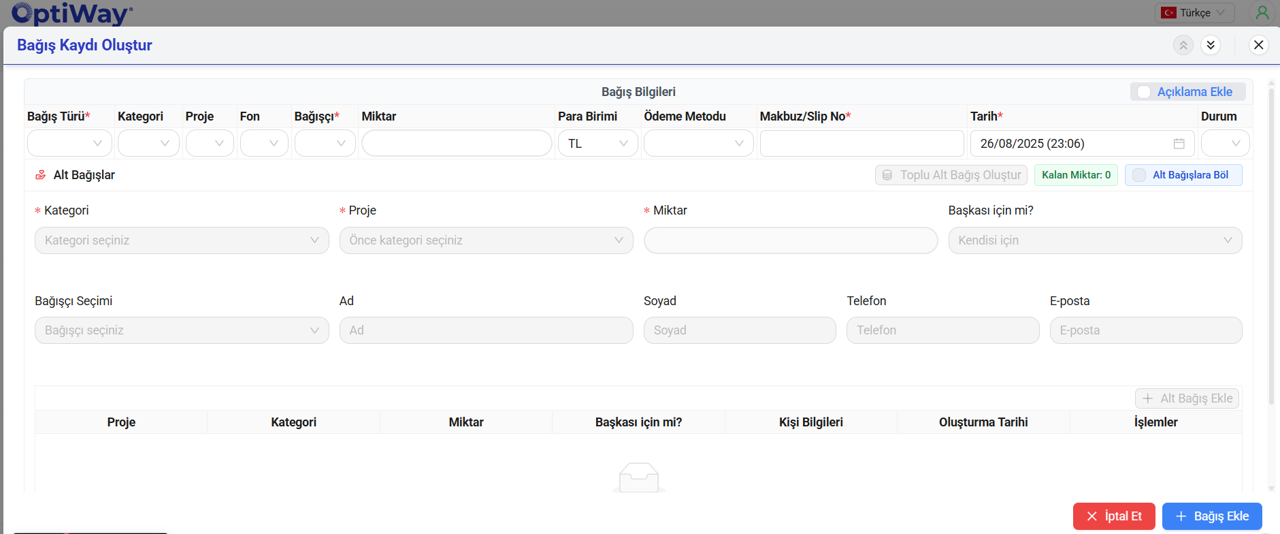Donation Acceptance Desk
Enables the central recording, receipting, matching with donors, and transfer to projects/funds of all incoming cash/in-kind donations.
This module enables the Recording, Receipting, matching with donors, Transfer to projects/funds, and Reporting of all cash/in-kind donations coming to your institution from a single center.
With bank and Virtual POS integrations, incoming donations automatically arrive at the Donation Acceptance Desk, and an automatic receipt is created instantly. For all donations, a receipt is created and recorded in the system when you add the donation.
Donations that are not assigned to projects and funds for various reasons are also listed here, and the said donation is transferred to more than one project or fund. For example, if an automatically received donation is not directly matched with a project because it does not conform to the format specified in the description, or if there are multiple donation categories within the same donation (a certain amount to this project, another amount to that project), you can easily transfer the said donation to the relevant project through the system.
The Donation Acceptance Desk is integrated with all other modules in OTS, and when a donation is entered, records will be automatically created in the relevant donor/project/fund modules.
Features such as bulk donation processing, creating sub-donations, and conditional status information are available, and matching with projects and beneficiaries is done automatically.